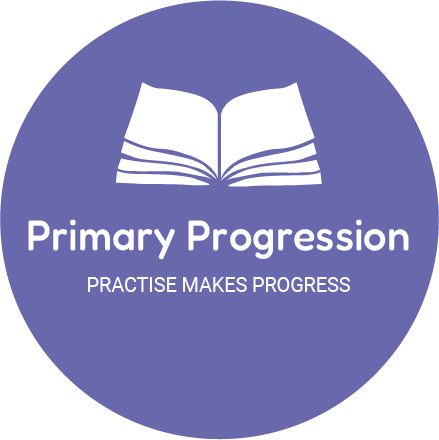The use of technology in the classroom has become increasingly common in recent years. From laptops and tablets to educational software and online learning platforms, technology has the potential to enhance and enrich the learning experience for students. However, it is important to consider the impact of technology on the classroom and how to incorporate it effectively. Let’s take a closer look!
Technology in the Classroom: The Pros, Cons and How to Incorporate it!
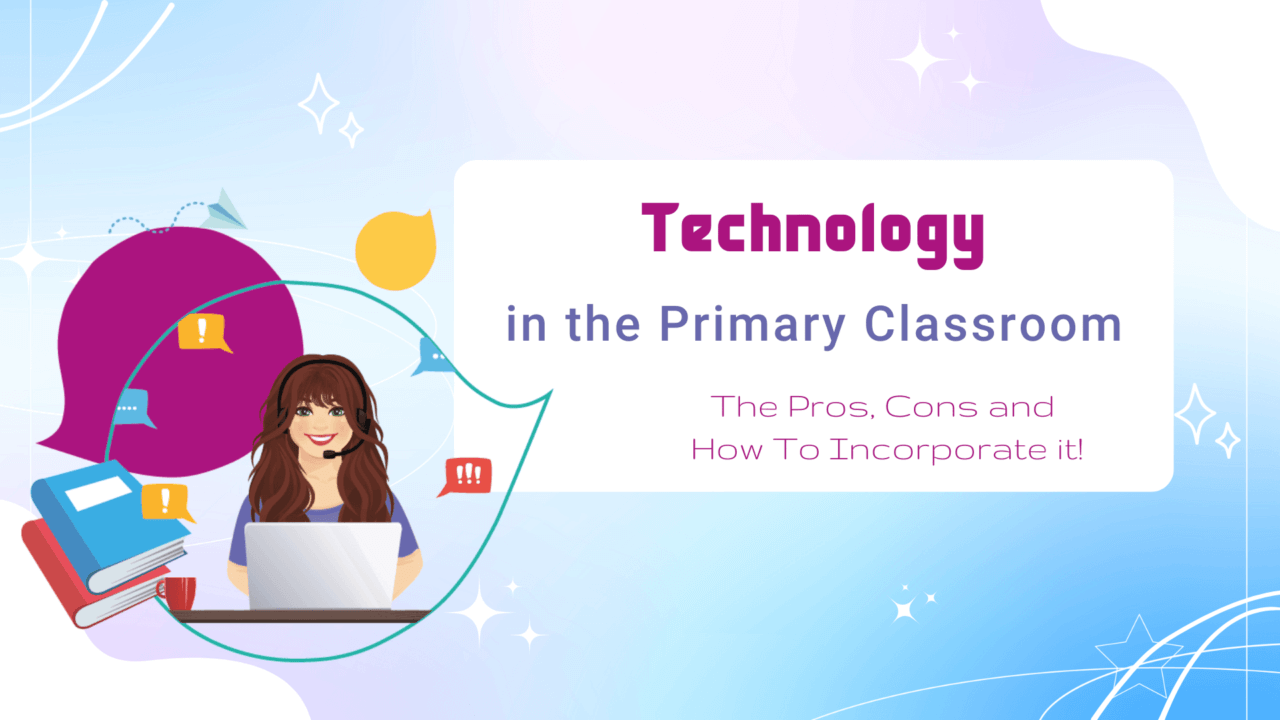
1. Building a positive classroom culture:

Creating a positive and inclusive classroom culture is essential for student learning and well-being. This includes establishing clear rules and expectations, promoting a sense of belonging and community, and fostering a culture of kindness and respect. Technology can be a powerful tool in helping to build a positive classroom culture. Here are some ways that technology can help:
a. Communication: Technology can facilitate communication between teachers, students, and parents. For example, teachers can use communication platforms such as Seesaw or ClassDojo to send reminders, examples of student work, videos of activities, announcements, and updates to students and parents. This helps to keep everyone informed and engaged in the classroom community.
b. Collaboration: Technology promotes collaboration among students in the primary classroom. Tools such as Google Docs, Seesaw, or Google Slides can help students work together on projects, share ideas, and provide feedback to one another. They can also use these platforms to collate their findings on an activity and create a fun video/presentation for the class. Using technology in this way can help to create a sense of teamwork and belonging within the classroom.
c. Personalisation: Technology can allow teachers to personalise learning for individual students, catering to their needs and interests. Adaptive learning platforms can help students learn at their own pace and level, while also providing teachers with data on student progress. For example, teachers could use platforms such as Natural Reader (an AI text to speech platform which reads any text provided) to help student hear instructions repeatedly, or to help develop reading speed and word recognition. Using technology in this fashion can help to create a positive and supportive learning environment that meets the needs of all students.
d. Engagement: Technology can be used to make learning more engaging and interactive. For example, teachers can use game-based learning platforms like Kahoot, Hit the Button, Times Table Rockstars and Quizlet to make review and revision sessions more fun and exciting. Here, technology can help to build a positive attitude towards learning and create a culture of curiosity and exploration.
e. Accessibility: Technology can also help to make learning more accessible for all students, regardless of their ability level. Assistive technology tools like text-to-speech software or screen readers can help students with learning or visual impairments participate fully in classroom activities. This promotes a culture of inclusivity and respect for diversity.
2. Promoting social-emotional development:
Social-emotional development refers to the development of a child’s ability to understand and express their emotions, as well as to interact and build relationships with others. This is an important aspect of early childhood education, as it lays the foundation for future success in both personal and academic endeavors. Here are some ways that technology can help:
a. Interactive and Engaging Activities: Technology can provide interactive and engaging activities that promote social-emotional development. For example, there are many educational apps and games that help children learn about emotions and how to manage them. These activities can help children develop self-awareness, self-regulation, and empathy.
b. Video Calls: Technology can also be used to facilitate social interactions between children who are not physically present in the classroom. Video calling platforms such as Zoom or Google Meet can be used to connect students with each other, as well as with teachers and other adults. This can help children develop social skills such as turn-taking, active listening, and communication.
c. Digital Storytelling: Technology can be used to create and share digital stories that promote social-emotional development. For example, children can create stories about their own experiences, emotions, and relationships using online tools or applications. This can help children develop empathy, perspective-taking, and storytelling skills.
d. Online Communities: Technology can also provide opportunities for children to participate in online communities that promote social-emotional development. For example, there are many online communities and forums for children that focus on topics such as friendship, kindness, and respect. These communities can help children develop social skills such as collaboration, communication, and digital citizenship. (Always have these forums checked by an adult prior to allowing children participate. Parents/carers/schools are responsible for how children use online communities).
e. Virtual Reality: Technology can provide virtual reality experiences that promote social-emotional development. For example, virtual reality environments can simulate social situations that children may encounter in real life, such as public speaking, being in a crowded area or conflict resolution. This can help children develop social skills such as self-confidence, assertiveness, and problem-solving.
3. Increase access to information:
Technology can increase access to information in the primary classroom in a number of ways. Here are some examples:
a. Online Research: Technology can provide students with access to a vast amount of information through online research. Search engines such as Google or Kiddle (Google filtered for children) can help students find information on any topic, and provide access to scholarly articles.
b. Digital Libraries: Technology can also provide students with access to digital libraries that offer a wide range of books, videos, and other resources. Some platforms can provide access to millions of free e-books and audiobooks, or can be used to show educational videos.
c. Educational Apps: Technology can provide access to educational apps that offer interactive and engaging learning experiences. There are apps from learning phonics to having mini lessons from educators. Educational apps provide a wide range of educational opportunities for children.
d. Distance Learning: Technology can provide access to distance learning opportunities that allow students to learn from anywhere. Online classes and webinars can be used to connect students with their teachers, tutors and educations professionals from around the world, while online courses can be used to supplement traditional classroom instruction.
e. Digital Tools: Technology can provide students with access to digital tools that can support their learning. For example, graphic design software like Canva can be used to create visual aids for presentations, while digital note-taking apps can be used to organize information.
4. Better preparation for the digital world:
Using technology in the primary classroom can also allow primary aged children to be better prepared for the digital world in a number of ways. Here are some examples:
a. Digital Literacy: Technology can help to develop students’ digital literacy skills, including their ability to use and navigate digital tools and platforms. By learning how to use computers, tablets, and other digital devices, students can develop the skills they need to be successful in a wide range of careers and professions.
b. Online Communication: Technology can provide opportunities for students to communicate with others online, which can help to develop their digital communication skills. Platforms like email, can be used to connect with people from around the world such as a pen pal in a school abroad (many schools run pen pal schemes), and students can learn how to communicate effectively and professionally in a digital environment.
c. Online Safety: Technology can also help to teach students about online safety and how to protect their personal information online. By learning about password security, safe browsing practices, and other online safety measures, students can develop the skills they need to stay safe in a digital world.
d. Coding and Programming: Technology can provide opportunities for students to learn coding and programming skills, which are becoming increasingly important in a wide range of industries. By learning how to write code, students can develop the skills they need to create websites, apps, and other digital tools.
e. Digital Citizenship: Technology can help to teach students about digital citizenship, including their rights and responsibilities as digital citizens. By learning about topics like online privacy, copyright, and cyberbullying, students can develop the skills they need to be responsible and ethical members of the digital community.
Now this all sounds great… right?
But what are the potential drawbacks and challenges of using technology in the classroom? It’s always good to look at both sides! While the use of technology in the classroom can provide many benefits, it is important to be aware of the potential challenges and drawbacks. These can include issues such as digital divide, cyberbullying, and the potential for distractions and overuse of technology.
important to be aware of the potential challenges and drawbacks. These can include issues such as digital divide, cyberbullying, and the potential for distractions and overuse of technology.
a. The Digital Divide: This refers to the gap between those who have access to technology and those who do not. This can create disparities in learning opportunities and access to information, which can further exacerbate existing inequalities in education. It is important for educators to ensure that all students have access to technology and that they are using it in ways that support and enhance their learning.
b. Cyberbullying: This can occur when students use technology to bully or harass others. This can have serious negative effects on students’ emotional well-being and can disrupt the classroom environment. Teachers must be aware of the signs of cyberbullying and take steps to address and prevent it.
c. Potential Distractions and Overuse: For example, students may be tempted to check social media or play games instead of focusing on their schoolwork. To mitigate this, educators can set clear guidelines and expectations for the use of technology in the classroom, as well as providing students with strategies to manage distractions and stay focused.
So, how do you actually incorporate this into the classroom?
Develop a comprehensive technology plan! Developing a comprehensive technology plan is an important step in effectively incorporating technology in the classroom. Here are some examples of what a technology plan might entail:
Identifying Goals and Objectives: A technology plan should start with identifying the goals and objectives for incorporating technology in the classroom. This might include goals like increasing student engagement, improving academic performance, or developing digital literacy skills.
Assessing Current Resources: A technology plan should also assess the current technology resources available in the school or district, including hardware, software, and internet connectivity. This will help to identify any gaps or areas where additional resources may be needed.
Developing a Budget: Based on the goals and resource assessment, a technology plan should include a budget that outlines the cost of hardware, software, and training needed to support technology-enhanced learning.
Identifying Professional Development Needs: In order to effectively use technology in the classroom, teachers may need additional training and professional development. A technology plan should identify the professional development needs of teachers and provide opportunities for ongoing training and support.
Establishing Policies and Guidelines: A technology plan should also establish policies and guidelines for the appropriate use of technology in the classroom. This might include guidelines for online behavior, policies for protecting student data, and guidelines for using technology during class time.
Evaluating Progress: Finally, a technology plan should include a process for evaluating progress and adjusting goals and strategies as needed. This might include regular assessments of student performance, surveys of teacher and student technology use, and feedback from parents and other stakeholders.
By developing a comprehensive technology plan, schools and districts can ensure that technology is being used in a strategic and effective way to support student learning and success.

So, overall, the impact of technology on the classroom can be significant and far-reaching. From increased access to information and resources to improved collaboration and communication, the use of technology in the classroom has the potential to enhance and enrich the learning experience for students. However, it is important to consider the potential challenges and drawbacks, such as the potential for distraction and the need for adequate training and support for both teachers and students. In order to effectively incorporate technology into the classroom, it is essential to carefully plan and implement its use in a way that maximizes its benefits and minimizes its potential drawbacks. This may involve providing adequate support and training for teachers, as well as incorporating technology in a way that enhances and complements the existing curriculum and teaching methods. By considering these factors, schools and educators can effectively use technology to improve the learning experience for students.
(Image Sourced: chrome-extension://efaidnbmnnnibpcajpcglclefindmkaj/https://sophia.stkate.edu/cgi/viewcontent.cgi?article=1006&context=maed)